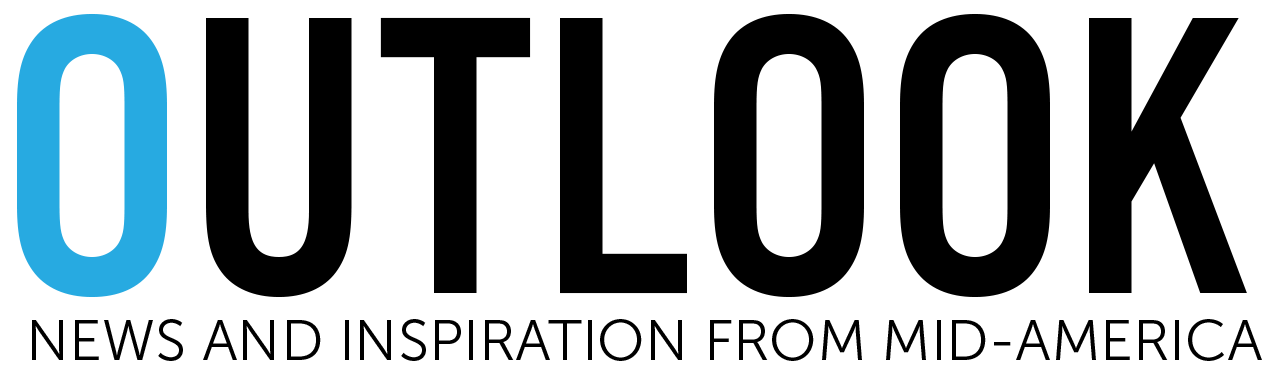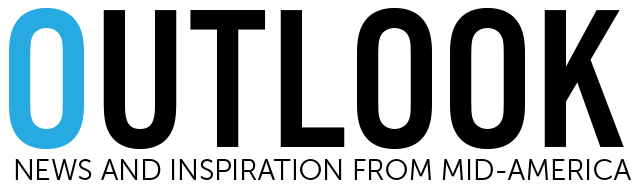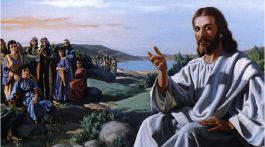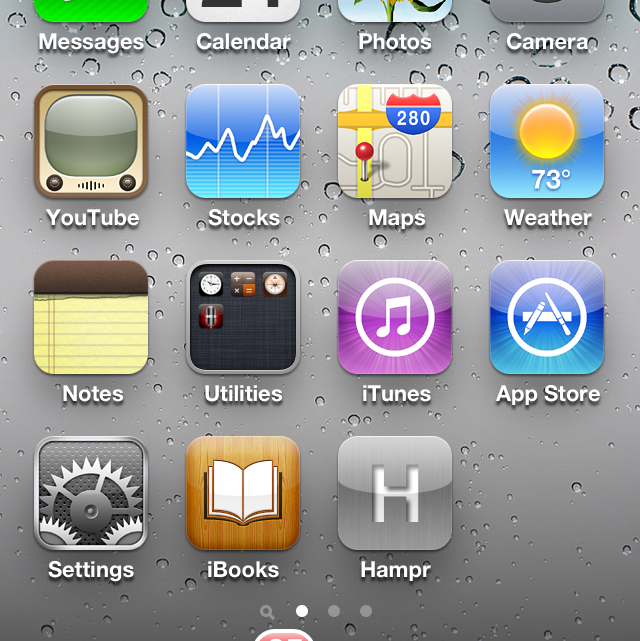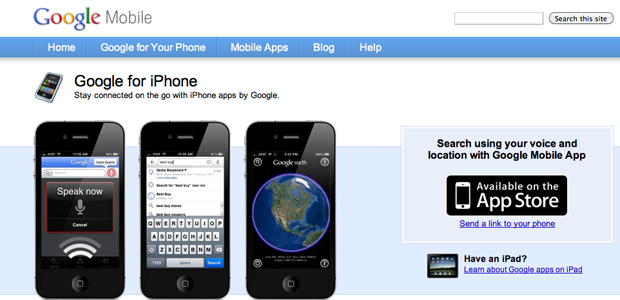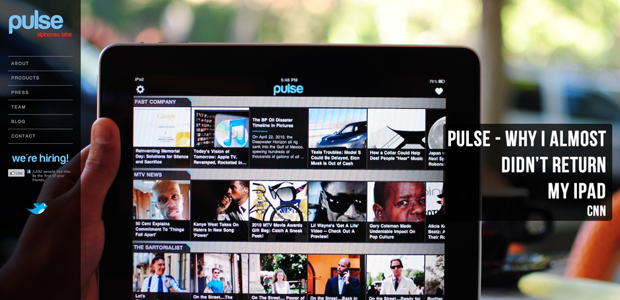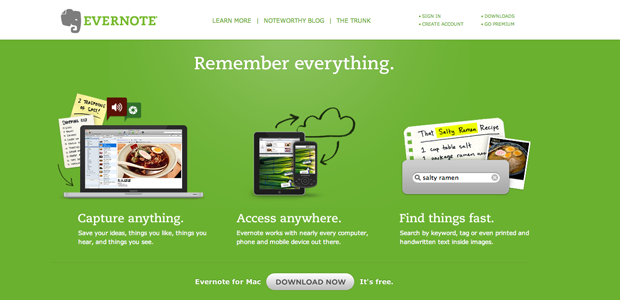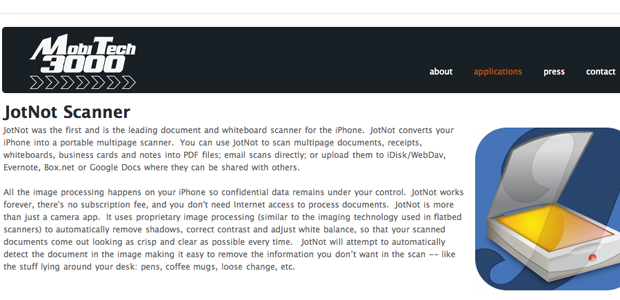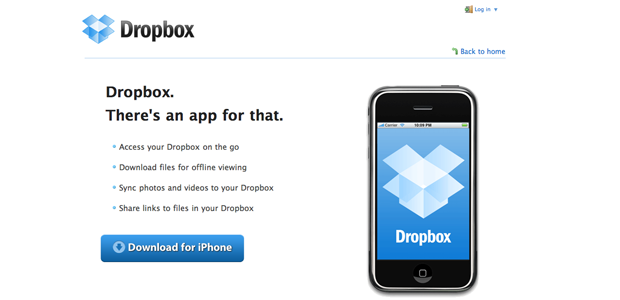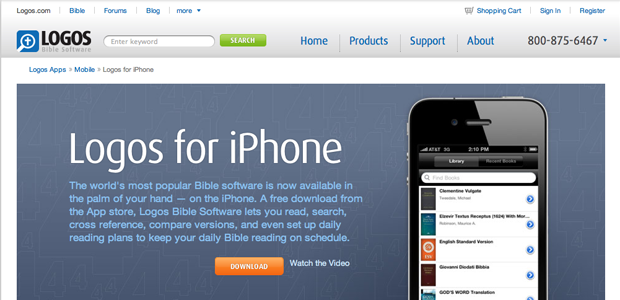The iPhone makes an excellent ministry tool for pastors, teachers, treasurers, creatives and many other types of church workers. The main draw for many iPhone users is the plethora of available apps. Of course if you already own an iPhone then you don’t need me to tell you that. If you don’t own an iPhone (perhaps you are waiting for the anticipated release of the iPhone 5 later this year) you may be interested in using this article to do a little research to see whether or not there are any apps that pique your interest.
This roundup will introduce you to some of the best iPhone apps for reading your Bible on the go, scheduling appointments by voice and finding the nearest vegetarian food restaurant among other things.
Siri Personal Assistant
This is by far my favorite iPhone app. Using voice recognition technology, Siri can convert what you speak into a Tweet or find the nearest gas station. I use Siri mostly for setting reminders. It’s so easy. For instance I could say “Remind me to meet with Martin at 3,” and it would go ahead and set an alert or email reminder for me. This app can only get better over time after recently being acquired by Apple. If you are looking for a way to stay organized but don’t like using to-do apps like Things, Siri may be just up your alley.
I love the voice search feature on this app. It’s how I do at least 50% of online searches on the iPhone. It’s highly accurate (thanks to the company analyzing years-worth of GOOG-411 calls). If you already use Google products like Gmail, Calendar or Voice then downloading this app is a no-brainer. Part native app and part bookmark collection, I’ve found this app to be very useful. Plus, you can’t beat the price!
BC Reader
If you are a person who does a lot of networking this app can be a big time-saver. Using the camera on your iPhone this software is capable of slurping up text from a photo of a business card and automatically saving the information as a new contact. I don’t know about you but I don’t usually have the patience to type out anything beyond a name and phone number for most new contacts (which is too bad since I usually end up wishing I had added more information like an email address or fax number later on). With BC Reader you’ll finally be able to have all the information you need about each of your contacts on-hand.
Pulse
One of the best things about the iPhone is the ability to keep up-to-date on news and no app makes that easier than Pulse. Similar to the ever popular Flipboard app for the iPad, Pulse organizes all of your favorite RSS feeds (like the Outlook Online RSS feed of course) into a nice magazine-style interface. The biggest benefit of using Pulse is that you don’t have to visit multiple websites to get the information you want–instead it all comes to you in one convenient place.
Evernote
Price: Free & Premium Accounts Available
Website | iTunes
Evernote organizes. Everything. If you need to remember something, simply take a snapshot with your phone’s camera and Evernote will use text-recognition technology to make any text in an image searchable later on. The iPhone app integrates with a slick web counterpart and syncs everything so you can access your notes both from a desktop and a mobile device. If you like Evernote you may also want to check out SpringPad which is also pretty slick (I haven’t decided which one I like best since they are both pretty awesome).
JotNot Pro
JotNot Pro does a pretty effective job of turning your iPhone into a scanner. More than just taking a photo of a document, JotNot Pro cleans up your page’s background and text making the document easier to read. If your goal is to go paperless, this app will definitely go a long way toward helping you get there.
Dropbox
Many people are already using Dropbox as a cloud-based storage and file sharing solution. If you’re not one of them, you should be. Dropbox adds a nice little folder icon to your desktop and any file that you put in that folder is automatically synced to other computers with Dropbox installed. The Dropbox iPhone app makes it very easy to access these files on on the go.
Dictation
Like the idea of speaking instead of typing long paragraphs of text and then copying/pasting that text into an email, text message or maybe even a tweet? Give the Nuance Dictation app a try. I’ve found speech-to-text recognition to be pretty astonishingly accurate as long as there isn’t a lot of background noise. Since a mobile device isn’t usually the best for typing long messages, it’s nice to have a backup option just in case you need to.
VegOut
Hungry but don’t want to eat a dead animal? Use the VegOut app to quickly locate the nearest and best vegetarian restaurants. Of course if you do eat meat, the Yelp app would certainly come in handy for you, but VegOut is a nice dedicated app for vegetarians. Also grab the Foodspotting app for a more visual tour of the cuisine in your local area.
Logos
Last and certainly not least in this roundup is Logos, the best app for reading the Bible on an iPhone. I saved this for last since it is an obvious choice for church goers. If you want to read the Bible on your iPhone (many different translations are available for free) there is no better experience than what Logos has to offer. Navigation is a breeze and you can even look up how many times a certain Greek and Hebrew word appears in the text.
Conclusion
While the 10 apps I’ve mentioned in this post would make a great addition to any church worker’s iPhone, there are plenty of other great apps that would not fit on this list. If I left out one of your favorite apps, please share it in the comments below and tell us what you like about it.